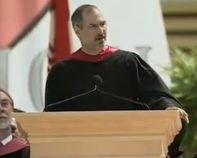Have you ever had to wash a coffee mug? – you wash it with normal dishwashing liquid and the stain doesn’t go away. But then you use a special liquid and amazingly it disappears. Revo Uninstaller is like that special liquid – it removes applications better than the built in uninstaller.
Usually when you uninstall a program, you would go to ‘Start > Settings > Control Panel > Add or Remove Programs’ (Win XP) to remove it. But sometimes, after you complete the uninstall, you’ll notice some files/folders/registry entries left behind.
This is where Revo comes in – after the normal uninstall is complete, it will scan the drive and registry for tough stains. Although the free version does not remove 100%, it still does a better job compared to the default tool.
Installation – Installation was a breeze – I have installed this application a dozen times – on my own PCs and friends – it was fast and I did not face any glitches.
Start-up – When you start the program (which loads up within a few seconds on an old computer), it gives you an overview of the applications installed. It reminds me of the Sygate Personal Firewall (which sadly, is no longer available) – clear and easy to see icons of installed application.
Running – To uninstall, just click on the desired application and click on ‘Uninstall’ on the top menu. The following options will appear – ‘Built-in’, ‘Safe’, ‘Moderate’ and ‘Advanced’ – different levels of cleaning strength.
 I usually use the ‘Advanced’ option which does a deep scan for leftovers.
I usually use the ‘Advanced’ option which does a deep scan for leftovers.
Once you click ‘Next’, the default uninstaller will run and once complete, the second ‘Next’ click will scan for leftover files, folders and registries. A list will appear – most of the time, I will click ‘Select All’ and ‘Delete’. And with that the uninstall process is complete – you get a cleaner than usual ‘coffee mug’.
Other Features – Another cool feature that I like about this software is the ‘Autorun Manager’ (found under ‘Tools’ top menu).
This feature allows you to manage the start-up applications. You can disable the process, kill the process temporarily and best of all, you can delete the process completely (which can’t be done via ‘msconfig’).
Summary – It’s a good application to have if you like to play around with software – testing applications, upgrading, downgrading, etc. Best of all, its free. I give a 5 out of 5.