I had my Lumia 610 for a while now (in smartphones years) and it’s time for an upgrade.
Nokia E72 was pre-Lumia phone. It had a physical qwerty keyboard which surprisingly was comfortable to use. After getting the hang of it, typing was a breeze and I got hooked to it. No more pressing 2 or 3 times to get to a character.
Though most smartphone users have moved on to the virtual keyboard, I missed the physical qwerty. For all the texting, emailing and Whatsapp’ing I do, the virtual keyboard was no match for the physical qwerty.
I decided to go back to a qwerty phone. Maybe I’m just old school.
It was hard looking for one – Nokia had no plans to release one anytime soon; Android had 1 or 2, but I wasn’t really an Android fan; the only latest phone out there was the newly launched Q10. But Blackberry was struggling to stay alive; Windows Phone took over Blackberry for the number 3 spot.
It was a hard decision but after thinking it through and going against everybody’s advise – I mean everyone – I got the Q10.
Shot of my Q10 taken from my Lumia 610
Why I did I go ahead, you may ask?
Simply said, I bought this phone because of the physical qwerty keyboard. If Lumia had a qwerty phone, I would have gotten that instead. But due to the choice limitation, I went with the Q10.
Likes
1. Keyboard – BlackBerry’s keyboard is superb; the design is excellent – the curves and dips are placed perfectly making it easy to type accurately.
Q10 Qwerty Keyboard
2. Hub – This is a cool feature where you are able to see all your emails, messages, Whatsapp, BBM messages, etc. all in one location. You can also exclude accounts from the main view of the Hub.
3. LTE – this phone is fitted with 4G capabilities – browsing is super-fast. I enjoy browsing the net and watching YouTube videos, albeit the small screen,
4. TimeShift – When you take a picture on a Q10, it takes a few seconds before and after. This allows you to go back/forward to choose the best moment.
5. Android ports – The BB10 is a new OS and not all the main stream apps are available. But with the built in Android player, you can port of some of the Android apps to run on BB10. Though it’s not as smooth as the native apps, it does the job.
Tips: Installing an Android app is relatively simple – you download the required apps (it comes as *.bar files; bb10bars.net is a good source), allow the ‘Development Mode’ on your phone (Settings > Security and Privacy > Development Mode) and use the DDPB Installer (see http://crackberry.com/ddpb-installer-utility-blackberry-playbook-updated-v109) to install the app.
Typing this blog entry on my Q10
Tips: By pressing the volume up and down button simultaneously, you can capture the current screen on your phone – i.e. print screen.
“Not So Much”
1. Apps – Native apps are still lacking. Despite the Android port capability, some apps still don’t work e.g. Microsoft Onenote (the workaround for this is to use Evernote).
2. Battery life – I think this is a universal problem for all smartphones; my Q10 roughly last about 10 to 12 hours. So you would need to get extra chargers – for the car, office, etc. or get a power bank.
3. Future of Blackberry – Blackberry announced that it is keeping its options open on the future of the company. We could possibly see it being bought by another company or broken up into smaller pieces for sale. Catch 22 situation – due to the uncertain future, consumers are holding back on buying BB10 series phones. Sales are poor turning away app developers from creating BB10 apps. With the lack of apps, the consumer is further dissuaded. It’s a downward spiral. Blackberry promised to finalized the plan by November – I hope they are on track as this uncertainty is certainly not helping.
4. BB10 QS – BB10 is somewhat like Windows Phone 7 – considered a version 1 of the QS. Being new, not everything works as expected. E.g. in the Hub, although there was an option to set Microsoft Exchange emails to be pushed manually, it did not work at the beginning. It was really frustrating for me as I did not want to receive work emails after office hours. The issue was fixed, though, in the next update (10.1.0.4181). So be mindful of this – if you are looking for specific functions that you must have, check out the forums (CrackBerry.com is my favourite) to see if it’s working. Though, I believe all issues will be sorted in the updates being rolled – it’s just a matter of time.
5. No Casing – When my friend bought her Bold 9780, it came with a nice phone casing with the Blackberry logo. For Q10, there was no such casing; a bit disappointing because the phone isn’t cheap.
Had to buy my own casing
All being said, I’m really enjoying my Q10. I would recommend it to anyone who wants a phone for doing activities which require a lot of typing. I’m waiting for the 10.2 update; from what I read, it contains some nice features (I tried to upload the leaked 10.2 OS but it had some issues; so I reverted stock to the stock version). If you want a full screen Blackberry, checkout the Z10 or the newly launched Z30.
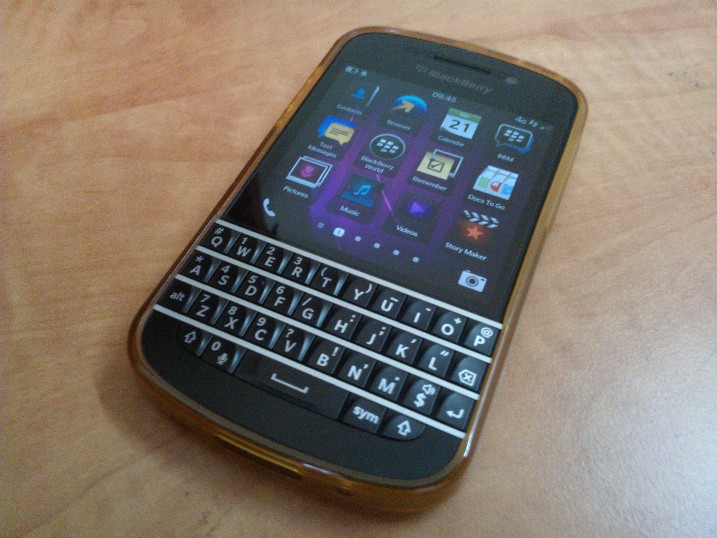
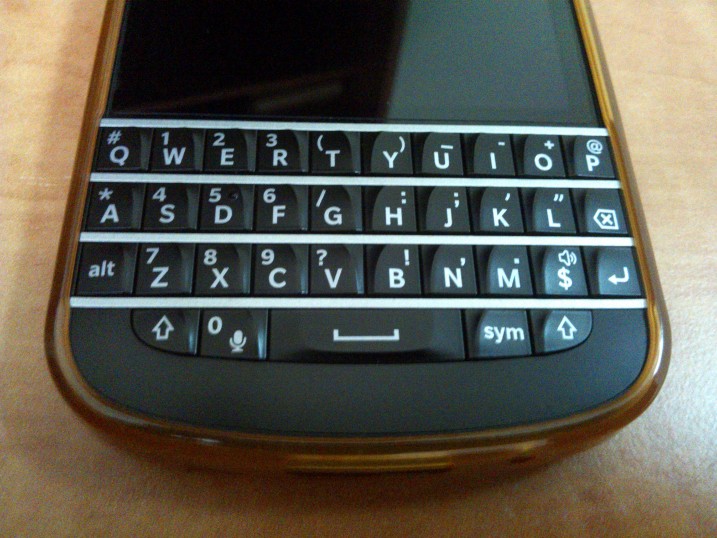
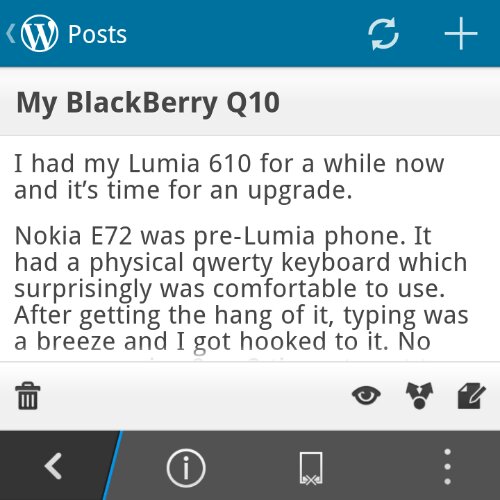

No comments:
Post a Comment